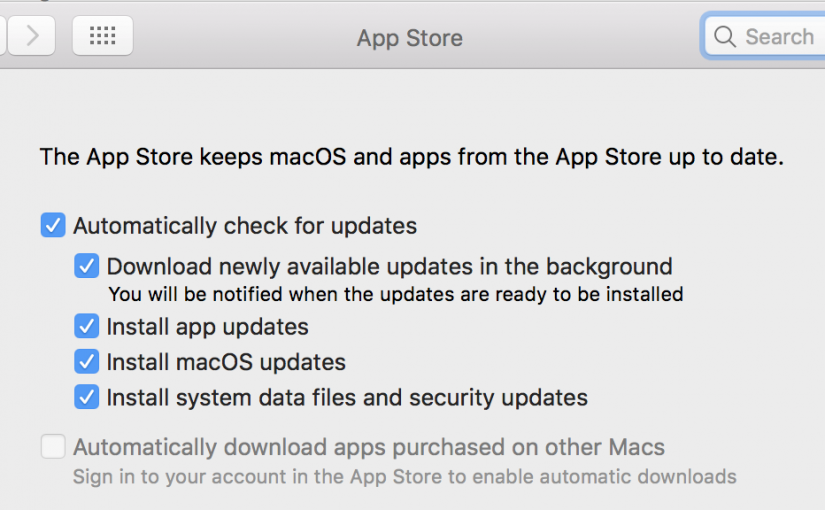Meltdown, Spectre, Heartbleed, Shellshock, High Sierra’s Root Access!
It seems like every week there is a new security risk in the news. We want to help protect you from these vulnerabilities. Beginning this week we will start enforcing a policy that will automatically update your Mac laptop every 14 days. This will help us to ensure all Macs are up to date with all the latest Security Updates. You may also continue to update the laptop manually at any time by using the App Store application or Self-Serivce.
Security Updates are released by Apple to patch any vulnerabilities that are discovered in MacOS.
How does it work? Every day your laptop will check in to see if there are any updates available. Typically new updates are released every two weeks or so. If updates are found for your laptop, a forced update will be scheduled for 14 days in the future. You will be notified in the notification center that updates have been scheduled for in 14 days. You will have a chance to run those updates at your own convenience before they are forced. To run the updates when you are ready, just open Self-Service and click Update Laptop.
If one of the installed updates require the laptop to be restarted, then a restart will be scheduled for 60 minutes after the install is complete. You may also go ahead and restart at anytime. If a restart is required, then you will receive the following message letting you know a restart was scheduled.
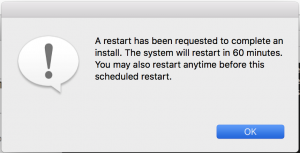
OIT will install and verify all updates before they are released to DA computers. This will help us to verify the updates will not break anything important.