The latest MacOS operating system High Sierra (10.13.3) has been made available to you through Self-Service.
To update, just login to Self-Service and click the Update to OS X 10.13 button on the featured category.
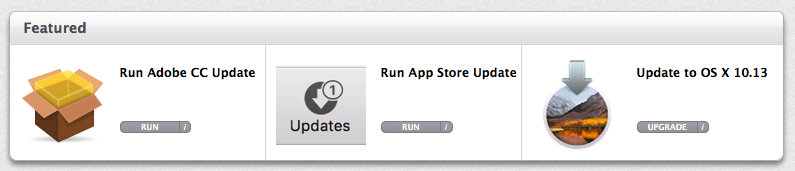
You may update from home or while on the campus network. You will need at least 15Gigs of free space, which the installer will check for you. You will also need to have the Macbook plugged in and charging during the update. Total time to complete the update varies, but you can expect around 45 minutes to an hour.
Why Update? High Sierra offers a number of new features that will increase overall performance and speed up your computer. Two that are worth noting are APFS and Safari.
In MacOS High Sierra, Apple has introduced it’s new file system APFS (Apple File System). This new file system will be much faster, more secure, and reduce disk usage. Most people that upgrade actually see in increase in disk space available.
Safari 11 is now available which will help make browsing with Safari faster and more secure. Safari 11 will help protect your privacy by limiting tracking data from advertisers.
Read here for more information on new features.

