Over the last few months we have noticed a growing number of risky applications installed on our Macbooks. Most of these security risks are in the form of browser extensions, browser plugins, and homepage/search redirects. These applications are designed to steal your private data ranging from banking information and passwords to tracking your browsing habits for marketing.
To help protect you we have decided to implement Sophos Endpoint protection. This software will automatically be installed over the next few days. There is nothing you need to do to configure or manage Sophos. We will be able to manage your settings centrally from our management interface. Once installed you will find the following new menulet in the upper right corner.
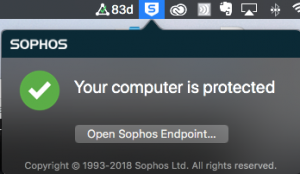
** If you have installed your own endpoint protection like Symantec or McAfee, it is highly recommended that you remove it from your computer. The two applications most likely will not work well together.
If you have any questions about Sophos, please create a new support ticket.

