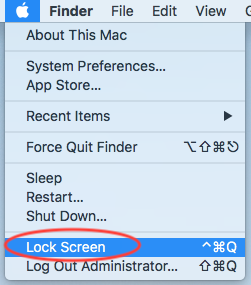Here is a quick and easy security tip you can use once your laptop is upgraded to High Sierra, Mac OS 10.13: under the Apple menu is a new function called “Lock Screen.” This is great for those times when you need to leave your computer unattended for a minute or two and you want to make sure that no one accesses it while you’re gone. After all, there is probably some private data or even password information on your laptop that you wouldn’t want others to access. Note that Apple has always provided a lock screen function through either System Preferences > Desktop & Screensaver, or via the Keychain Access app. However, having the Lock Screen function always available in the Apple menu just makes things so much easier 🙂