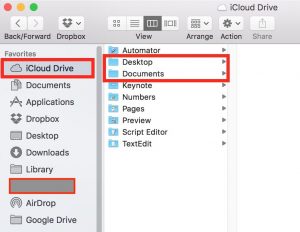The feature for using iCloud Desktop and Documents has now been disabled for all DA computers. There are a few reasons for doing this but the most important is increased performance and security. Accessing your files through iCloud slows everything down since it is having to reach across the internet to access your files in real-time.
If you had this feature turned on, then you will need to move files back from iCloud to your computer. One way to tell if you had the feature turned on is you will now notice missing files from Desktop and Documents.
To move them back, just open a new Finder window, select the iCloud Drive in the sidebar and move files from the Desktop/Documents folder back over to your Mac.